I like both spacecrafts and old computers. Here is a quote about the Voyager computers from the 1970’s. It is worth to think about what you can do with very little. I suppose the peripherals where more analog and less computerized in this setup. Still, they made it work.
Question: What kind of computers are used on the Voyager spacecraft?
Answer: There are three different computer types on the Voyager spacecraft and there are two of each kind. Total number of words among the six computers is about 32K.
Computer Command System (CCS) – 18-bit word, interrupt type processors (2) with 4096 words each of plated wire, non-volatile memory.
Flight Data System (FDS) – 16-bit word machine (2) with modular memories and 8198 words each
Attitude and Articulation Control System (AACS) – 18-bit word machines (2) with 4096 words each.
According to my calulations, that’s a total of about 68KB, or small potatoes compared to today’s microprocessors. We probably could perform all functions with one of today’s boards and still have room for solid state data storage and much more fault detection software. We would still need a second unit for redundancy. Today’s microprocessors are also much faster than the chips used on Voyager and a comparative system would use less electrical power. On the other hand, software might be more complicated as opposed to that used in an interrupt type system, but it would be much more capable and more flexible.
Let’s look closer at the CCS. The CCS has two main functions: to carry out instructions from the ground to operate the spacecraft, and to be alert for a problem or malfunction and respond to it. Two identical 4096- word memories contain both fixed routines (about 2800 words) and a variable section (about 1290 words) for changing science sequences. The CCS issues commands to the AACS for movement of the scan platform or spacecraft maneuvers; to the FDS for changes in instrument configurations or telemetry rates and to numerous other subsystems within the spacecraft for specific actions. Fault-protection algorithms are also stored in the CCS, occupying roughly 10 percent of the CCS memory.
The main functions of the FDS are to collect data from, and controls the operations of, the scientific instruments; and to format engineering and science data for on-board storage and/or real-time transmission. The FDS also keeps the spacecraft “time” and provides frequency references to the instruments and other spacecraft subsystems.
The Voyager spacecraft computers are interrupt driven computer, similar to processors used in general purpose computers with a few special instructions for increased efficiency. The programming is a form of assembly language.
There is no clock chip, as such, in the spacecraft. The “clock” is really a counter, based on one of several electronically generated frequencies. These frequencies, based on a reference, generated by a very stable oscillator, are converted and fed to different locations in the spacecraft as synchronization signals, timers, counters, etc. The “clock” signal is part of the information telemetered to the ground and it is with ground software that we convert to day of year, time of day Greenwich Mean Time.
Voyager was built in-house at JPL; the computers were manufactured by General Electric to JPL specifications.
Question: How fast are the Voyager computers?
Answer: Not very fast compared to today’s standards. The master clock runs at 4 MHz but the CPU’s clock runs at only 250 KHz. A typical instruction takes 80 microseconds, that is about 8,000 instructions per second. To put this in perspective, a 2013 top-of-the-line smartphone runs at 1.5 GHz with four or more processors yielding over 14 billion instructions per second.
Via Stephan Korsback, original source unknown.
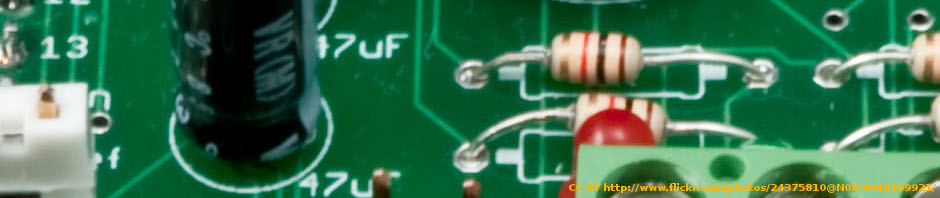
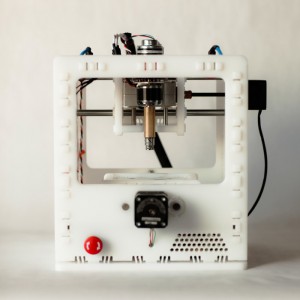
 Oldest CES news of the year, but I’m just very happy to hear that the
Oldest CES news of the year, but I’m just very happy to hear that the