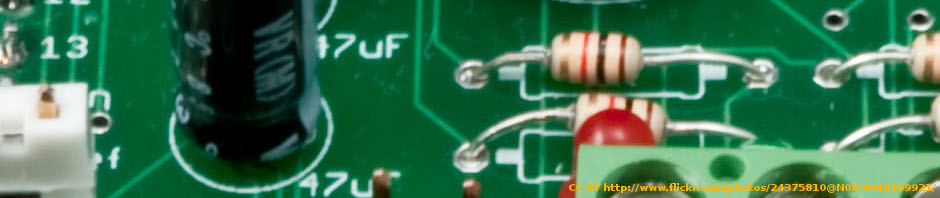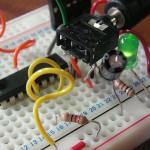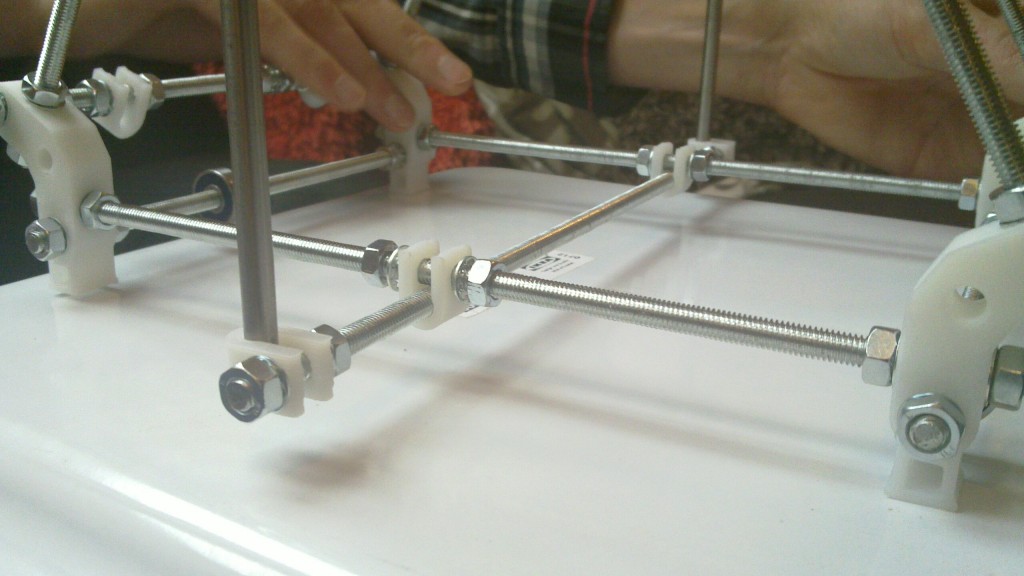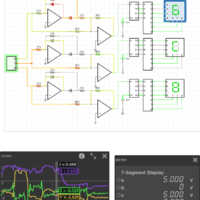 The iCircuit tool gives you a live circuit simulator right in your iPhone or iPad. The simulation engine can handle both analog and digital circuits and in operates in an always-on, real-time mode. This means that you can alter the circuit configuration live and watch the changes as they take place. It is just like playing with a live circuit while measuring.
The iCircuit tool gives you a live circuit simulator right in your iPhone or iPad. The simulation engine can handle both analog and digital circuits and in operates in an always-on, real-time mode. This means that you can alter the circuit configuration live and watch the changes as they take place. It is just like playing with a live circuit while measuring.
There are over thirty elements you can use to build circuits, ranging from simple resistors, to switches, to MOSFETs, to digital gates. Having a circuit, you can connect a multimeter to it, probing around the circuit to instantly read voltages and currents. If you want to see how a value changes over time, then you can add values to the built-in multi-channel oscilloscope.