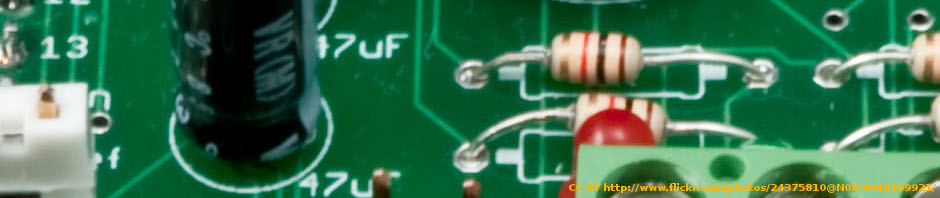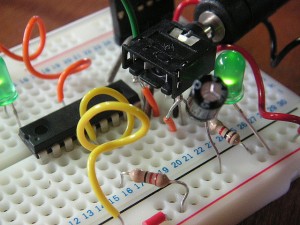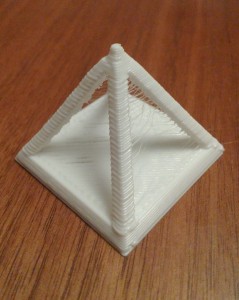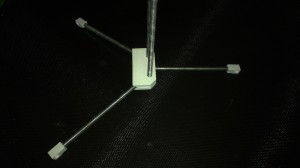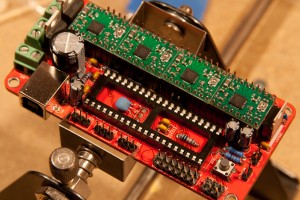The eMaker Huxley 3D printer comes with a roll of while PLA from Faberdashery. A material that is new to me (I’ve only printed ABS before). PLA operates at a cooler temperature, but it requires a phase change (from solid to floating), thus requiring quite a lot of energy when in the nozzle.
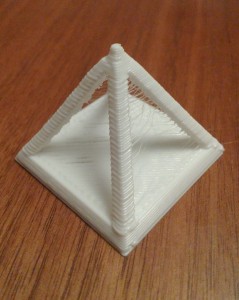 Temperature wise, the nozzle can be set to 190 degrees Celsius. This provides a steady flow and prevents the nozzle from clogging. The illusive bed temperature seems to hide between 65 and 85 dgC. The issue is that the temperature sensor not is placed on the surface of the bed, so the bed needs to be held at a given temperature for a while to let it stabilize. This is well worth considering if you experience good builds at first, then a first layer that has a tendency to peel off.
Temperature wise, the nozzle can be set to 190 degrees Celsius. This provides a steady flow and prevents the nozzle from clogging. The illusive bed temperature seems to hide between 65 and 85 dgC. The issue is that the temperature sensor not is placed on the surface of the bed, so the bed needs to be held at a given temperature for a while to let it stabilize. This is well worth considering if you experience good builds at first, then a first layer that has a tendency to peel off.
Right now, I’m aiming at finding a temperature that prevents the bottom layer from peeing of and losing shape due to being too cold. At the same time, I’m trying to configure the cool settings to prevent the hot nozzle from causing small layers to lose shape due to overheat. Notice the tip of the calibration pyramid in the photo in this article (yes, the extruder needs some more calibration love).
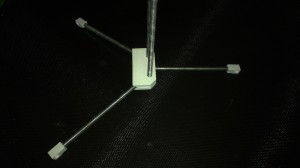 Still, even though the calibration seems to take some time, the progress is nice. Thanks to some filing and gentle force, a stand for a heavy duty filament spool holder is taking shape.
Still, even though the calibration seems to take some time, the progress is nice. Thanks to some filing and gentle force, a stand for a heavy duty filament spool holder is taking shape.
 The Arduino is a highly versitile platform, and as such, it also supports Pong. Using three resistors, the sync and light values needed by a TV can be generated. According to the author, Alistair Parker, the Arduino can generate 100-105 pixels per video line, but due to memory restrictions, the actual resolution used is 35×14 pixels. In black-and-white.
The Arduino is a highly versitile platform, and as such, it also supports Pong. Using three resistors, the sync and light values needed by a TV can be generated. According to the author, Alistair Parker, the Arduino can generate 100-105 pixels per video line, but due to memory restrictions, the actual resolution used is 35×14 pixels. In black-and-white.