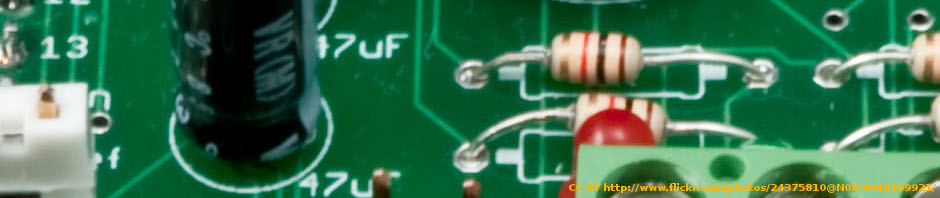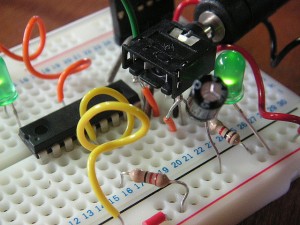I just bought and soldered up a prototype shield for the Arduino. To be more precise, the Proto Shield from lawicel.
I just bought and soldered up a prototype shield for the Arduino. To be more precise, the Proto Shield from lawicel.
Mounting the pin headers is a quick job. Then, two pins need to be cut, since they interfere with one of the capacitors on the Arduino. Also, the top of the UBS connector of the Arduino can touch metal on the bottom of the shield. I worked around this by putting some electrical tape on top of it.
Now, all that is left is mounting an array of Darlington transistors and I’ll start running steppers. I just wonder if a small robot running around or a plotting painter bot is the way to go forward.